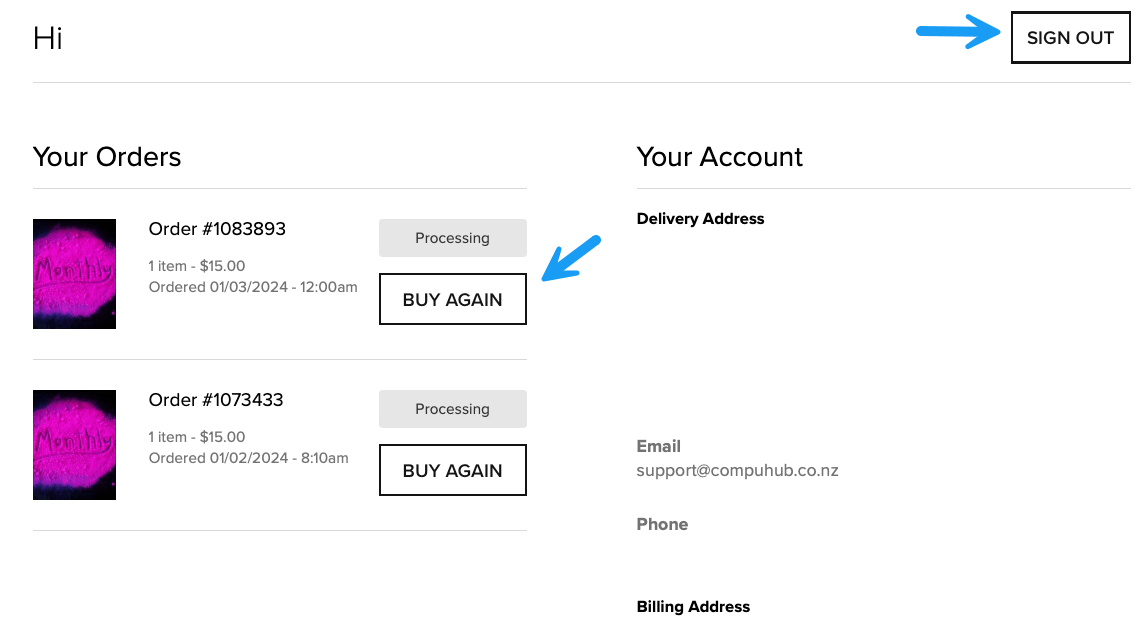How to cancel your monthly Subscription
Hey there,
We totally get it - whether it's a change of heart or your wallet's feeling a bit under the weather, we've all been there. So, if you're ready to part ways with us (sniff), here's the breakup process:
Take a deep breath. It's not you, it's...well, sometimes it's you, but we understand!
Follow these steps to gracefully unsubscribe from your subscription. Think of it as a trial separation.
And hey, if you've got a sec, spill the beans! We'd love to know why you're making a break for it. It's not you, it's... okay, it might be a little bit us. But we're cool, we can take it.
Spill the beans
Enter the flavourbomb.co.nz URL any search engine.
Click on Sign In.
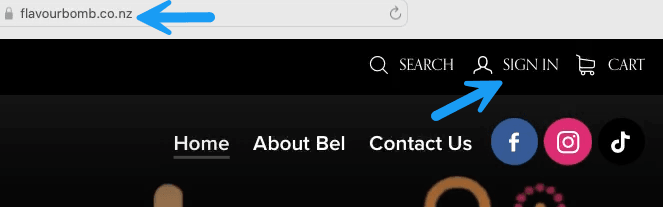
Enter your email address you used to regsitered the subscription with.
Click on Continue
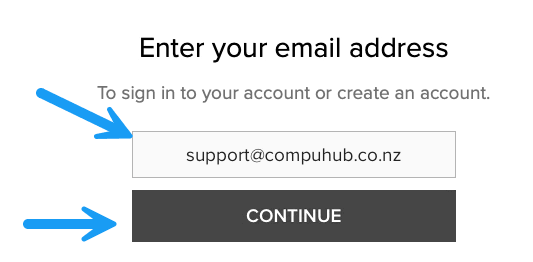
Enter the password you used during initial registration.
Click on Sign In; or
Click on Email me a Sign in Link. Go to your email program and click on the link and follow the prompts

You will receive a notice that "We've emailed you a sign in link"
Click on the link in the email to login in to your account
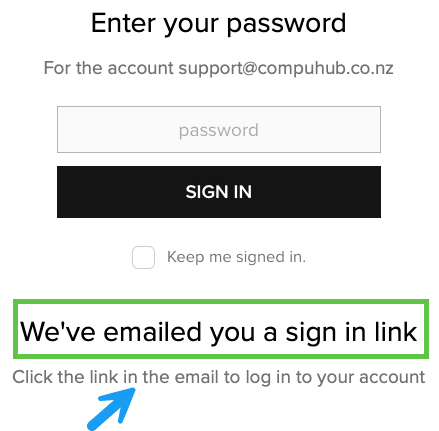
Open your email program and find the email that says "Sign in Link for Flavourbomb"
Click either on "Sign in to Your Account; or
Copy you cam also copy and paste the URL in a web browser
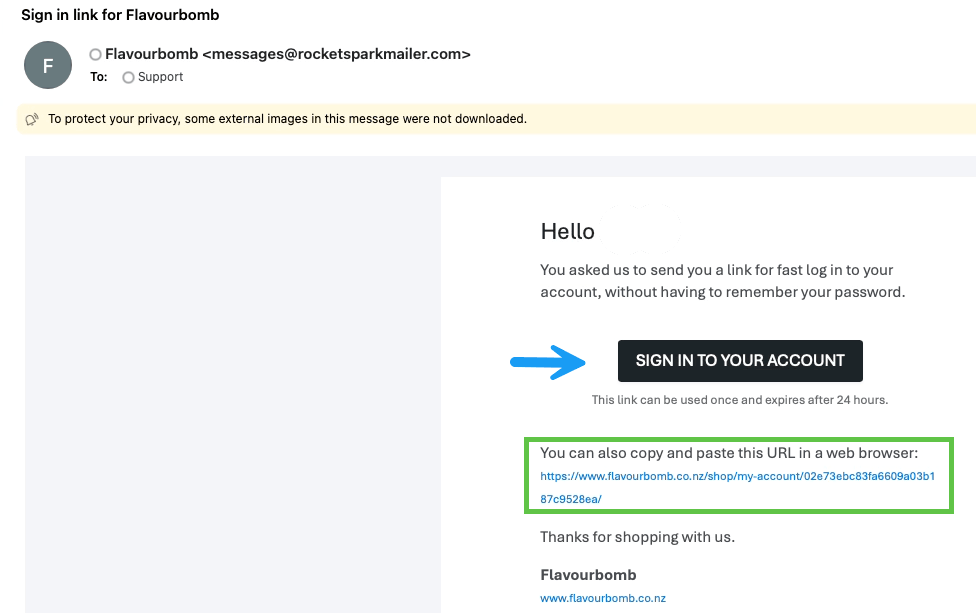
You are in the Subscription management page
Click on Edit to manage your subscription
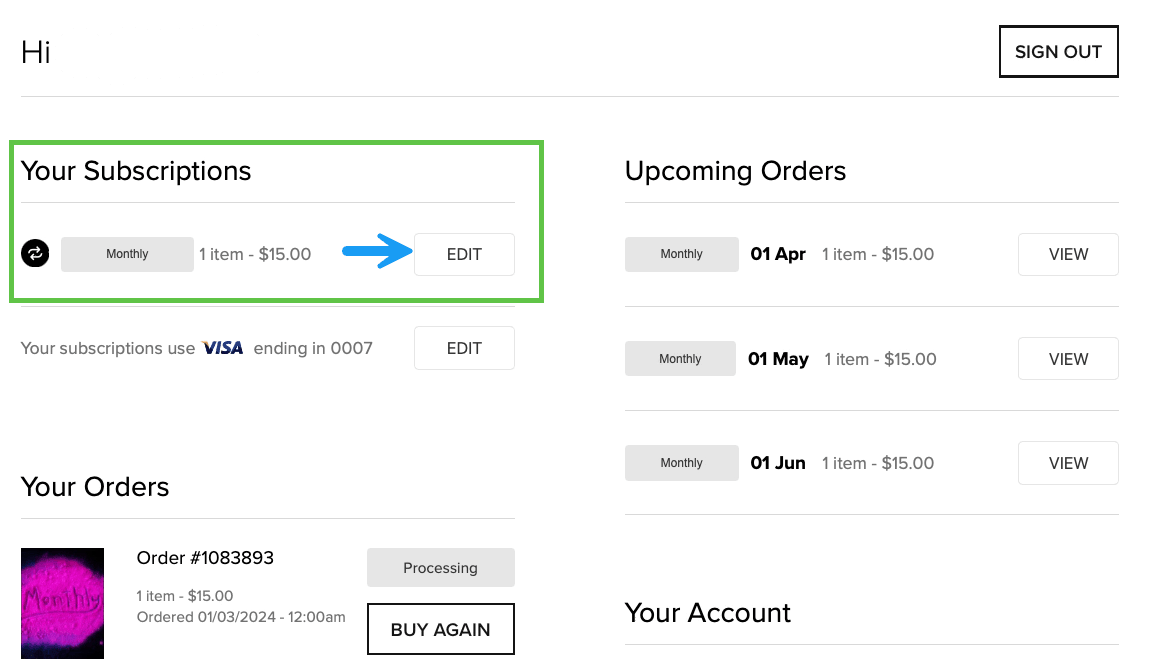
You are viewing the account details page.
Your delivery method is set to Monthly.
You can proceed by Clicking on the Cancel Subscription button.
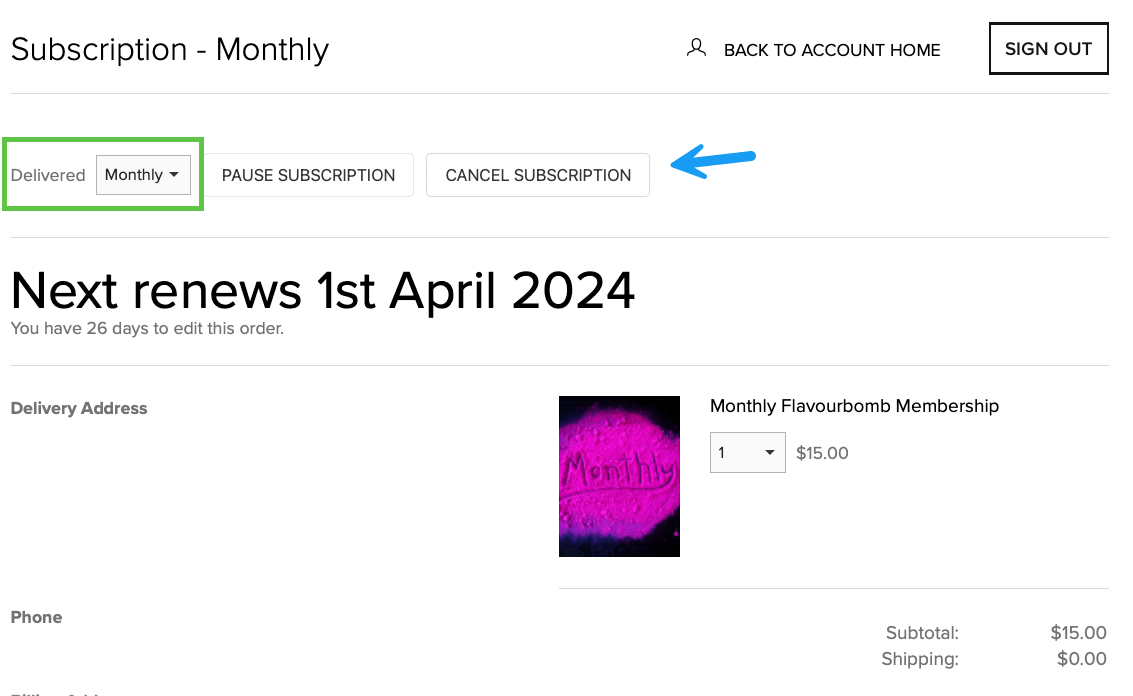
You will receive a message "Are you sure you want to cancel this subscription"
Click on Cancel Subscription
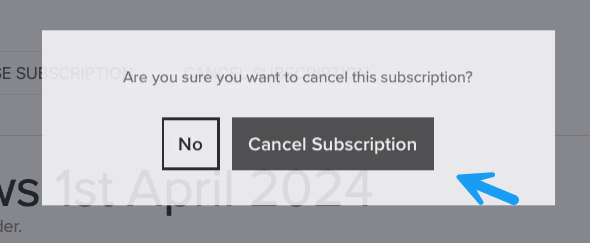
You will be returned to the account management page.
Click on the Sign Out button.
Alternatively, you can click on Buy Again if you accidentally unsubscribe